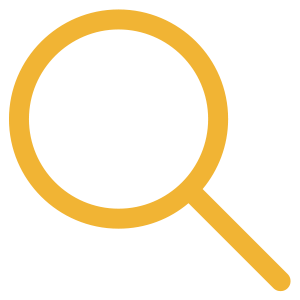It’s going to be a “BANNER” year!!!!
You may notice several interesting and informative banners adorning the hallways of The Midland School. Banners are hung on bulletin boards and hallway walls throughout the school to promote special events such as Student Council spirit days, students’ birthdays, holidays, and monthly nutrition themes to encourage healthy habits. The students in the Computer Skills career cluster are responsible for making these banners.
A banner is a long sign that has a message and usually some pictures on it. When a staff member needs a banner for a bulletin board or a special occasion, a banner order form needs to be filled out, specifying what it should say as well as the types of pictures they wish to have included on it.
Giving the customer what they want is important, so carefully following the order form is emphasized. The students learn to follow the steps on the order form to design the banner, making it look attractive and easy to read. The students learn to type the message as it appears on the order form, being careful to capitalize the first letter of proper nouns or important words, and to do a search to find pictures that are appropriate for the banner. Once the students learn the basics of designing a banner, they just need to follow the order form to complete the job.
The PrintShop 23.1 is the desktop program that the students use to make banners. With practice, the students become familiar with this program, learning the many steps that are required to make a banner. Many decisions must be made while designing a banner including the font and color to use for the text as well as which images to use to embellish the banners. They also learn to resize and reposition the images on the banner to create a product that the customers will like.
Group lessons are presented throughout the semester to teach the students how to use the PrintShop 23.1. They become familiar with many different aspects of the program. For instance, they learn that by adding an outline or shadow to the text, it makes it “pop”. They also learn how to copy and paste clip art from Google Images. One activity we call “What’s wrong with this banner?” is especially fun for the students. A banner, premade with errors, is presented on the SMART Board and the students must examine it to find those errors. They look for things like spelling errors, mismatched clip art for the occasion and clip art placed on top of the message. These activities help the students create banners that are pleasing to the eye. The Computer Skills’ students aim to please!
It is very impressive to see how quickly the students learn how to make banners, working in teams or individually. They become increasingly independent at completing this job, and seeing their finished products hanging in the hallways at school make the students feel very proud of their work. Way to go, computer skills students!!!


Visit our FACEBOOK Page for more Highlights and Information: https://www.facebook.com/TheMidlandSchool