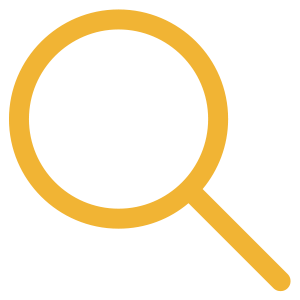We’re off to a great start in program center. The students have been visiting the library to select books to take out on a weekly basis. We have many books on our shelves from which to choose, but our favorites, so far this year, have been the Pete the Cat as well as Curious George books, although the Peppa Pig and Dr. Seuss books are also well loved. Other students enjoy looking for books in the non-fiction section of the library. The students are learning how to browse the library to discover a book that they will enjoy reading or listening to. They are encouraged to take their time selecting that “perfect book” before taking it up to the circulation desk to sign it out. Everyone seems to be happy with their choices. Library time is always so much fun!

The students have been hard at work in the computer lab using a program called Clicker 7. Clicker 7 is like a regular word processing program such as Microsoft Word, however it offers several supports to help students of all ability levels with their reading and writing skills. It is a versatile program which enables the teacher to create endless activities that are engaging.
A Clicker 7 activity that has been well received by the students is called Matching Sets, which is customized by the teacher to give the students practice in identifying and matching pictures. “Our Favorite Book Characters” was one such activity that was presented during the first few weeks of school. The students took turns at the SMART Board, clicking on the picture at the top of the screen to hear its name. They then had to find its matching picture from a field of 3 pictures and click on that and the forward arrow to advance the page. For the Favorite Characters activity, the students went into the library to find its corresponding plush toy on the shelf, much like a treasure hunt. It was fun to find Pete the Cat, Curious George, Clifford and SpongeBob, to name just a few. This 3-step task was a fun way for students to practice their computer skills.

For students who type word lists or sentences, Clicker 7 provides immediate picture support of nouns and verbs. This reinforces the meaning of each word. Once each word is typed and the enter key is pressed, it is read aloud in a clear, loud voice. By having this feedback, the students can hear the word or sentence and decide whether it was typed correctly. These supports also keep the students on task and wanting to type more. Last week, the students used Clicker 7, and some with an adapted keyboard with large, color-coded keys, to complete an activity we called “School Tools” to type the names of things they use throughout the school day including computer, paper, pencil, crayons and glue. They are developing their reading and writing skills as well as independence in using the program. As the year progresses, the students will have an opportunity to use Clicker 7 several times.
The goal is to build literacy skills of all different levels and Clicker 7 will definitely help accomplish that!
Visit our FACEBOOK Page for more Highlights and Information: https://www.facebook.com/TheMidlandSchool